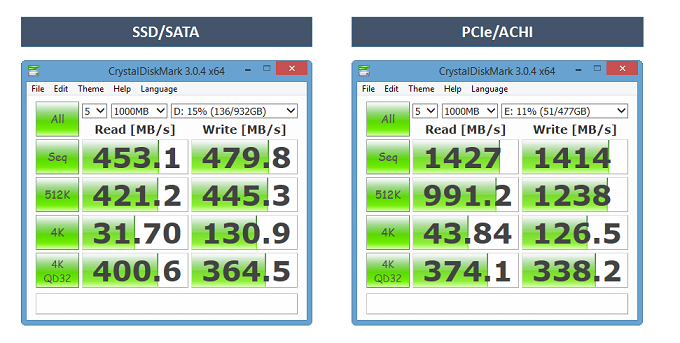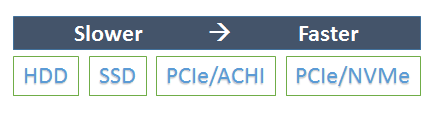As part of my job, I’m often running demos for clients or presenting at conferences and user groups. As such, I need to run a good portion of the EPM stack on my laptop (running virtual machines). Because this requires a fairly beefy laptop, I typically gravitate towards “workstation replacement” type notebooks. I’ve had a Lenovo W520 for several years, and it has served me very well, but with the rapid pace of hardware improvements and my increasing needs, it was time to upgrade. Websites like Tom’s Hardware and AnandTech do a great job of highlighting the newest and fastest bits of hardware, and some are so new that you need an entirely new laptop to run them. I spent a fair amount of time selecting and configuring my demo laptop, and I thought others might benefit from my experience.
Calling a laptop the “ultimate” laptop is a risky proposition. Different people use laptops in different ways. Hardware that represents the epitome of high performance today can look embarrassingly low-tech tomorrow. The items below represent the values that guided my selection:
- I need to run complex VM’s during demos and presentations.
- I need a machine that’s portable, but just barely.
- I need a machine that supports 32 GB of RAM.
- I need a machine that will support the latest hard drives.
- I value overall performance more than finding a good deal.
The search for a workstation-class laptop usually starts with either Lenovo’s “W” line of laptops or Dell’s “Precision” line. I’ve had both in the past, and I’ve been happy in each case. But neither line currently pushes the performance envelope. There are currently (as of May 2015) two big limitations with these lines:
- They are limited to mobile CPUs (currently the Intel Core i7 4940MX, up to 4.0 GHz).
- They do not support the latest PCIe 80mm M.2 SSDs (very fast hard drives).
Toyota vs Ferrari
Mainstream manufacturers need to supply laptops that can satisfy corporate purchasing departments that want reliable and affordable hardware . . . something akin to a Toyota. But what if you’re looking for more of a Ferrari? What if you want bleeding edge technology? The answer can be found in video games. Custom “gaming” laptop manufacturers often offer the latest, greatest components long before the mainstream manufacturers. And they also offer premium services (think monitor calibration, or custom paint jobs). If the idea of selecting the thermal paste used to mount your CPU to the motherboard excites you, this is an avenue you should explore.
As a khaki pants wearing, corporate type of guy, ordering a custom gaming laptop for work did not seem like a mature or even sensible idea. However, I found that most of these builders have options that look fairly tame on the outside. These are laptops that won’t stand out in the corporate world. I ended up looking at laptops from companies like XOTIC PC, Sager, Eurocom and Digital Storm. Several of these companies leverage a chassis and other components from Clevo, and to varying degrees, offer their own special software and internals. In other words, don’t be surprised if you see laptops that look similar on the outside from several of these companies. Pay attention to what’s being offered on the inside, because it can vary, and the internal components are what’s really important. Let’s discuss a couple of the more important components.
Go Big or Go Mobile?
The natural assumption is that laptops are limited to mobile processors, but this does not have to be the case. Several of the aforementioned companies will drop a desktop or even server CPU into a laptop. For example:
- Sager NP9772-S (Desktop Processor: Intel Core i7 4970K, up to 4.4 GHz)
- Eurocom Panther 5 SE (Server Processor: Intel XEON with 12 cores)
These processors can offer better performance than the highest-spec mobile processors – sometimes faster, sometimes with more cores. Of course, the consequence is usually a battery that doesn’t last as long. But then again, no one who drives a Ferrari is worried about gas mileage, and the same should be true for a high performance laptop.
Good Things Come in Small Packages
Most of us are familiar with the old 2.5” laptop hard drives (HDDs). These are quite slow by modern standards. If you still have one of these, you are overdue for an upgrade.
More recent drives look like the SSD below. Unlike the HDD above, these do not have physical disks that spin within the drive. Instead, they leverage flash memory for dramatically improved performance.
Unfortunately, the drives above both leverage the SATA standard for connecting storage devices within a computer. The SATA standard works with SSDs, but can’t fully exploit the potential speeds of newer hard drives. In other words, as drives have become faster, the software that connects those drives to the computer has become the limiting factor affecting performance. Most current laptops only support SATA drives. But certain newer ones support PCIe, which offers higher throughput than SATA.
The PCIe drive below is a 512GB Samsung SM951. Technically, this is also an SSD because it uses flash-based memory to store data, but it does not leverage the throughput-limited SATA interface like the Samsung 840 EVO above. It’s difficult to tell from the picture, but it’s about the size of a stick of Wrigley’s chewing gum. And it is very, very fast.
Note the dramatically higher sequential read/write speeds of the PCIe drive (right), compared to a SATA SSD (left).
Current PCIe laptop drives leverage the ACHI standard. ACHI was originally designed to work with older HDD’s (as opposed to flash-memory based drives). A newer standard called NVMe has been developed specifically for PCIe drives, however PCIe/NVMe drives are not currently available for laptops. Several have been announced, and should be available within months. These newer PCIe drives that leverage the newest standard (NVMe) should be even faster than the PCIe drive above, especially with regard to random input/output operations per second (IOPS).
The key takeaway is this . . . laptop hard drive performance has recently improved dramatically, but few laptops currently have the PCIe slots required for the new drives. In the next several months, PCIe drives that leverage the NVMe standard will further improve laptop hard drive performance. All of this will translate into better performing demos.
In summary . . .
The “Ultimate” Laptop
After a significant amount of research, I decided on the following specifications for my “Ultimate” EPM Demo Laptop:
- Sager NP9772-S (17.3” IPS LED-Backlit Matt Finish Display)
- Intel Core i7 4970K, up to 4.4 GHz (Desktop Processor)
- 32GB Kingston HyperX RAM
- Nvidia GeForce GTX 980M GPU w/ 8GB Video Memory
- 330W Power Adapters (2)
- Hard Drives:
- C:\ (OS) Micron M600 512GB M.2 SSD (SATA)
- D:\ (Data) Samsung 840 Evo 1TB SSD (SATA . . . from old laptop)
- E:\ (VMs) Samsung SM951 80mm M.2 512GB SSD (PCIe)
To say this laptop is fast is an understatement. It screams. It’s an upgrade from my old laptop in so many ways that it’s difficult to tell exactly what components are contributing to the improved performance. Everything is faster.
Of course, there are a few downsides . . .
- It’s big and heavy. I wasn’t worried about that . . . I have a roller bag for my laptop.
- The keyboard is just “ok”. Sadly, nobody makes keyboards like the old Lenovos.
- The AC Adapter is so big and heavy that I bought two, just so I wouldn’t have to lug it around. On a positive note, it can double as ship ballast or a blunt weapon.
- The latest hard-drives aren’t always available directly from computer manufacturers. You will need to be comfortable opening up your laptop and swapping some components.
- This laptop will definitely not improve your carbon footprint.
Putting it All Together
At the time I ordered my laptop, the Samsung SM951 wasn’t available from Sager, nor was it available from regular retail outlets. In fact, it’s currently an “OEM only” component, meaning it is only sold directly to computer manufacturers like Dell, Lenovo, etc. for use in a select few of their laptops. That meant I had to order it from Ram City . . . in Australia. On a positive note, the exchange rate is pretty good right now, and Ram City’s customer service is excellent. Everything else was purchased as part of a complete laptop directly from Sager Notebooks.
Summary
If you’re looking for a laptop that will present your EPM demos in a positive light, it’s worth it to color outside the lines, and to step away from the mainstream manufacturers. Purchasing a gaming laptop will allow you to use the fastest processors and the latest components in your pursuit of ultimate speed.
Disclaimer:
I have not been compensated by the companies discussed in this post in any way. All opinions expressed are my own and are based upon my own research and experience.